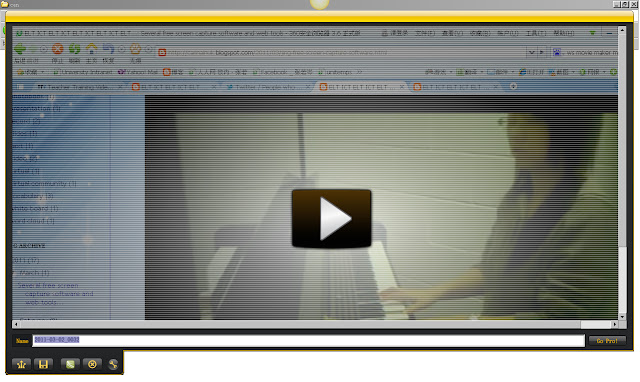Look at the animation I made! Thanks for watching. Here are two interesting websites for animation making. Have fun and learn while play!
http://www.xtranormal.com/
Another site for Animation making: Zimmertwins
http://www.zimmertwins.com/
How could it be used in English class?
- Could be a task for students: focused on the process of creating and negotiating meaning
- Great combination visual and audio for teaching materials. Mixing sounds with voice is good for training students' listening L2.
- A perfect place for representing interaction and communication
- Opportunity to research and learn more about the characters
- It engages students' cognitive ability; It stimulates learners' artistic skills.
- The setting is very motivating
- After you finish the task, you can publish your product. Students be attracted by this. It makes the students feel successful.
- Great vocabulary on motions and facial expressions
- it is extremely motivating as the graphic environment and the characters are interesting.
- Students will be very interested in the way the characters speak. So they will perhaps do their best to imitate the native speaker
- Motivate students to do the collaborative task
- Dialogues robot like
- Distraction on the animation making rather than English learning
- A little difficult for younger learners.